Do you know that you could change the language of Google Chrome Browser? No, if you don't know how to change it follow this steps below:
Step 1: Go to Settings
Step 2: After you click Settings, scroll down until you find Show Advanced Setting. Then click that words.
Step 3: Find Language and Input Settings, then click it.
Step 4: Click Add and then choose the language that you want use. For example, I am going to choose English (UK).
Step 5: Select the new language that you just added and then click Display Google Chrome in this language.
Step 6: Close your Chrome Browser and then open your Chrome Browser again. After you open your Chrome Browser, your Chrome Browser should now be set to another language.
Stop Redirecting to Local Website
Blog about local websites and other stuff that you encountered on the Internet.
Saturday, June 4, 2016
Monday, May 2, 2016
How to Block Ads
A lot of people who are web surfing they always encountered an advertistment and a lot people hated that. Bunch of website that I visited are always had advertisment except for Wikipedia. Some website such as Deviantart.com however can block the advertisment by upgrading your Deviantart account to premium membership (currently called CORE). However, I managed to find a way how to block it without paying any single money. So here's the list of step how to block advertisment.
Step 1: Go to google.com or google.com/ncr (if you lived outside of US) and type "Adguard" on the search bar and press ENTER.
Step 2: Click the fourth results.
Step 3: Click add to Chrome and wait for the download to finished.
Step 4: After the download is finished, you will see a message that appear in the top of your Chrome Browser. Make sure you click "Add Extension."
Step 5: After you add Adguard Extension on your Google Chrome, You will received a message that said "Thank you for installing Adguard." Before you close this message, Enable the first three buttons and disable the fifth buttons.
Congratulations! The advertisment is now have been blocked and now you can able to surf web on your favourited website and watch streaming video without an advertistment.
Step 1: Go to google.com or google.com/ncr (if you lived outside of US) and type "Adguard" on the search bar and press ENTER.
Step 2: Click the fourth results.
Step 3: Click add to Chrome and wait for the download to finished.
Step 4: After the download is finished, you will see a message that appear in the top of your Chrome Browser. Make sure you click "Add Extension."
Step 5: After you add Adguard Extension on your Google Chrome, You will received a message that said "Thank you for installing Adguard." Before you close this message, Enable the first three buttons and disable the fifth buttons.
 |
| Green means Enable and Red means Disable. |
 |
| This is what happened when your adguard is enbaled. Notice this picture, there are no ads. |
Tips and Warning:
- Do not disable or remove your Adguard Extension on your Google Chrome Browser or else the ads will appear again.
Thursday, January 28, 2016
How to stop redirecting to local version of Yahoo.com
I really really despise the local version of the websites that I visited.Whether the local version of Google, Yahoo or Facebook. The reason why all these local version these websites were created is because that some people doesn't understand how to speak, write or read English correctly. Not only that, some countries have problem with Internet Censorship.That's why they're created the local version of the specific websites that I visited. I think in my opinion it is a stupid idea to created local version of the specific websites or it just a pathetic excuse for an idiots who can't read or write English very well (no offense). I mean come on, other websites that I visited doesn't have country specific websites like dictionary.refrence.com and deviantart.com doesn't have their own local version. I just wished that country specific websites should not be created long time ago. Well, enough of that my next post today is to show you how to stop redirecting to local version of Yahoo.com. This post will help people who lived in the outside of US or for the Americans who traveled to foreign countries.
How to Fix This?
Open your prefered web browser. After you open it, type in "us.yahoo.com" on the web address and press enter.
MISSION ACCOMPLISHED! You have successfully open the non local version of Yahoo.com. For those of you who lived outside of US, you don't need to type in id.yahoo.com, uk.yahoo.com, de.yahoo.com, au.yahoo.com or any countries specific web address of Yahoo. Just type in us.yahoo.com and problem solved.
 |
| This what you get when you tried to open yahoo.com in Indonesia. |
How to Fix This?
 |
| Type in us.yahoo.com on the web address bar. |
 |
| This what you get after you type in us.yahoo.com. |
Tips & Tricks
- For those of you who lived in US you don't need to type in us.yahoo.com to open the American English version of Yahoo just type in yahoo.com. Simple as that.
Wednesday, January 27, 2016
How to stop redirecting to a local version of Google.com
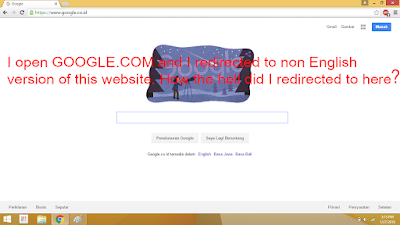 |
| This is what happens when you tried to open Google in Indonesia. |
How to Fix This?
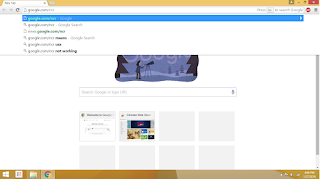 |
| Type google.com/ncr on the web address and press enter. |
Open you prefered web browser (I used Chrome mostly) and on the web address type in google.com/ncr and press enter. NCR stands for No Countries Redirected.
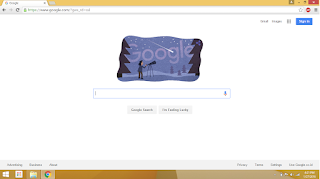 |
| This is what you get after you type in google.com/ncr |
Thanks you for reading this post and I hope this post help you when you traveled to a foreign countries.
TIPS & TRICKS
- After you open "google.com/ncr" don't forget to bookmark it. That way after you deleted the cookies of that website you can open google.com/ncr on the bookmark bar of your prefered web browsers instead of typing it on the web addres.
- For those of you who lived in US, you don't need to be worry. Because if you tried to open "google.com" in US, you will always redirected to English (American English) version of "google.com."
Subscribe to:
Comments (Atom)









